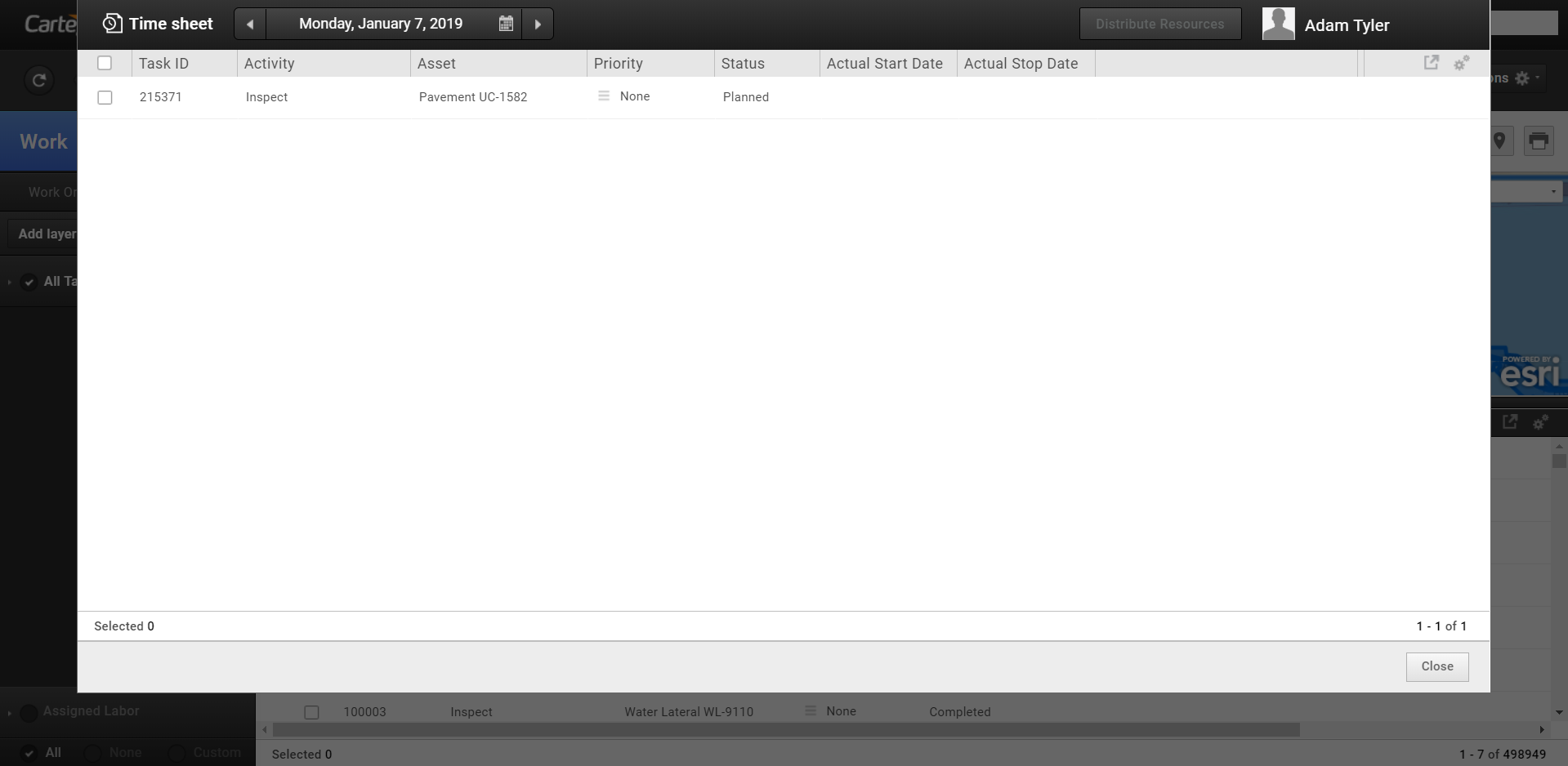
In the office and in the field, Cartegraph makes time sheet management easy and accurate. No more estimates or best guesses. Complete your task, enter your time, and mark it complete. Working on multiple tasks of the same type? Cartegraph also enables you to enter time and resources on multiple tasks at once.
The time sheet is the location for entering Labor, Equipment, Material, and Other resource data for each Task performed and view a Task list.
- Tasks display on Time sheets for the signed in user if:
- If the Task’s status is In Progress or Planned.
- The Task has an Assigned Labor entry associated to this User Account.
- The Task has Labor Log entries with a labor record associated to this User Account.
- Current date falls within the Task Actual Start and Actual Stop dates.
- Signed in users can use the Add Me button to add an entry to the labor log using the labor entry which is associated to the currently signed in user.
- If the Actual Start or Stop date does not exist, the system uses the Estimated Start or Stop date.
- If the Task does not have any dates, the Task always displays on the Task list.
- Click on the Breadcrumb bar or the Task List view to open Time sheets to view your Task list or enter resources.
- With Stock materials the Location field is required.
User Interface
- Analytics Dashboard
- Navigation Persistence
- Global Search
- Table of Contents/ Layers
- Map Tools
- Documents Attachments
- List View Data Export
- More Information…
Request Management
Work Management
- Work Orders
- Repeating Work Orders
- Tasks
- Activities
- Task Calendar
- Time Sheets
- Distribute Resources
- Task Triggers
- Preventative Maintenance
- More Information…
Asset Management & Analytics
Resource & Inventory Management
Report Management
Mobile Management
- Cartegraph for iPad and Cartegraph One Feature Comparison
- Cartegraph for iPad
- Cartegraph One
- More Information…
Workflow Management
System Management
- Structure Manager
- Library Manager
- Layout Manager
- Esri and Active Directory
- Security Role Administration
- System Licensing
- System Requirements
- More Information…
