Each ArcGIS integration configuration Cartegraph supports is detailed below.
ArcGIS Online
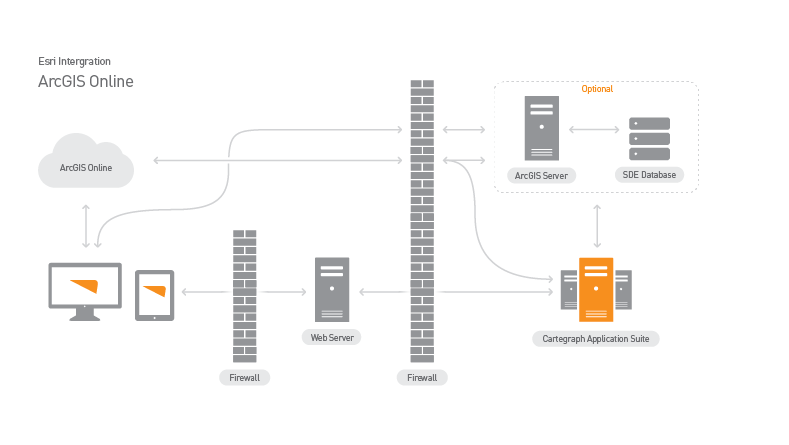
Cartegraph Web Server
This server publishes the actual Cartegraph browser application. It also exposes an API that gives access to Cartegraph functionality from the Cartegraph Administrator application and ArcMap workstations. It is usually accessible from the internet to allow Cartegraph to run anywhere, but specifically must be accessible from:
- Any browser running Cartegraph.
- The Cartegraph Administrator application workstation.
- Any ArcMap workstation editing GIS data that is integrated with Cartegraph.
Cartegraph Application Suite
The Cartegraph Application Suite contains the following components:
- The Cartegraph Application Server manages the Cartegraph database. It also reads and writes GIS data through the ArcGIS server to keep the and GIS databases in sync. It must be accessible from the Cartegraph Web server. For a two-tier installation the Web server does the Application server functions.
- Cartegraph Database server houses the Cartegraph database in a SQL Server database. It must be accessible from the Cartegraph Administrator application workstation. and Cartegraph Application server.
- ArcMap Workstations are the workstations where GIS users edit GIS data with ArcMap. Along with ArcMap, the workstation must also have the Cartegraph ArcMap Add-in installed. As GIS data is edited in ArcMap, the add-in component communicates with the Cartegraph Web server to keep the Cartegraph database in sync with the geodatabase.
An optional configuration uses ArcGIS Online in conjunction with ArcGIS Server for Windows.
ArcGIS Server

This server publishes the GIS data, provides access to the data from the Cartegraph environment. It has two installed components: ArcGIS for server and the Cartegraph SOE (Server Object Extension). These components expose the GIS data as RESTful URLs, which must be accessible from the Cartegraph Application server.
Cartegraph Web Server
This server publishes the actual Cartegraph browser application. It also exposes an API that gives access to Cartegraph functionality from the Cartegraph Administrator application and ArcMap workstations. It is usually accessible from the internet to allow Cartegraph to run anywhere, but specifically must be accessible from:
- Any browser running Cartegraph.
- The Cartegraph Administrator application workstation.
- Any ArcMap workstation editing GIS data that is integrated with Cartegraph.
Cartegraph Application Suite
The Cartegraph Application Suite contains the following components:
- The Cartegraph Application server manages the Cartegraph database. It also reads and writes GIS data through the ArcGIS server to keep the and GIS databases in sync. It must be accessible from the Cartegraph Web server. For a two-tier installation the Web server does the Application server functions.
- Cartegraph Database Server houses the Cartegraph database in a SQL Server database. It must be accessible from the Cartegraph Administrator application workstation. and Cartegraph Application server.
- ArcMap Workstations are the workstations where GIS users edit GIS data with ArcMap. Along with ArcMap, the workstation must also have the Cartegraph ArcMap Add-in installed. As GIS data is edited in ArcMap, the add-in component communicates with the Cartegraph Web server to keep the Cartegraph database in sync with the geodatabase.
Portal for ArcGIS Server
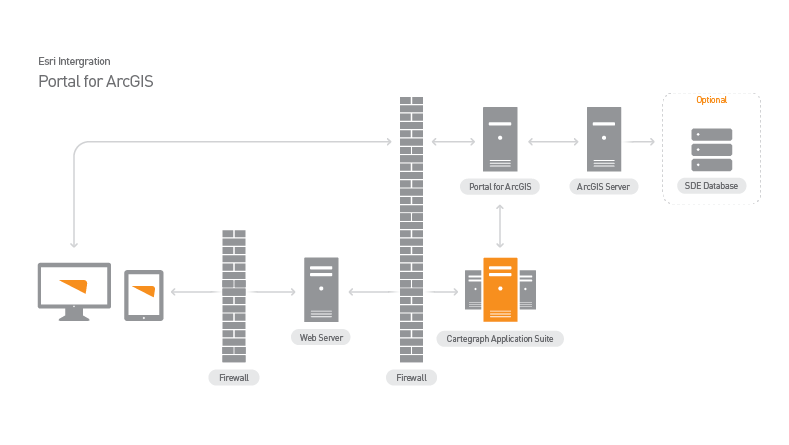
ArcGIS Server
This server publishes the GIS data, provides access to the data from the Cartegraph environment. It has two installed components: ArcGIS for Server and the Cartegraph SOE (Server Object Extension). These components expose the GIS data as RESTful URLs, which must be accessible from the Cartegraph Application server.
Cartegraph Web Server
This server publishes the actual Cartegraph browser application. It also exposes an API that gives access to Cartegraph functionality from the Cartegraph Administrator application and ArcMap workstations. It is usually accessible from the internet to allow Cartegraph to run anywhere, but specifically must be accessible from:
- Any browser running Cartegraph.
- The Cartegraph Administrator application workstation.
- Any ArcMap workstation editing GIS data that is integrated with Cartegraph.
Cartegraph Application Suite
The Cartegraph Application Suite contains the following components:
- The Cartegraph Application server manages the Cartegraph database. It also reads and writes GIS data through the ArcGIS server to keep the and GIS databases in sync. It must be accessible from the Cartegraph Web server. For a two-tier installation the Web server does the Application server functions.
- Cartegraph Database server houses the Cartegraph database in a SQL Server database. It must be accessible from the Cartegraph Administrator application workstation. and Cartegraph Application server.
- ArcMap Workstations are the workstations where GIS users edit GIS data with ArcMap. Along with ArcMap, the workstation must also have the Cartegraph ArcMap Add-in installed. As GIS data is edited in ArcMap, the add-in component communicates with the Cartegraph Web server to keep the Cartegraph database in sync with the geodatabase.
Hosted Deployment
For Cartegraph hosted deployments, the Cartegraph components including the Web, Application, and Cartegraph Database servers and the Cartegraph Administrator application workstation reside in the cloud. The Esri components reside on-premise:
- ArcGIS Web Adaptor
- Geodatabase server
- ArcGIS server
- ArcMap workstations
The ArcGIS server’s URLs must be accessible from the internet so the Cartegraph cloud can access them.
User Interface
- Analytics Dashboard
- Navigation Persistence
- Global Search
- Table of Contents/ Layers
- Map Tools
- Documents Attachments
- List View Data Export
- More Information…
Request Management
Work Management
- Work Orders
- Repeating Work Orders
- Tasks
- Activities
- Task Calendar
- Time Sheets
- Distribute Resources
- Task Triggers
- Preventative Maintenance
- More Information…
Asset Management & Analytics
Resource & Inventory Management
Report Management
Mobile Management
- Cartegraph for iPad and Cartegraph One Feature Comparison
- Cartegraph for iPad
- Cartegraph One
- More Information…
Workflow Management
System Management
- Structure Manager
- Library Manager
- Layout Manager
- Esri and Active Directory
- Security Role Administration
- System Licensing
- System Requirements
- More Information…
