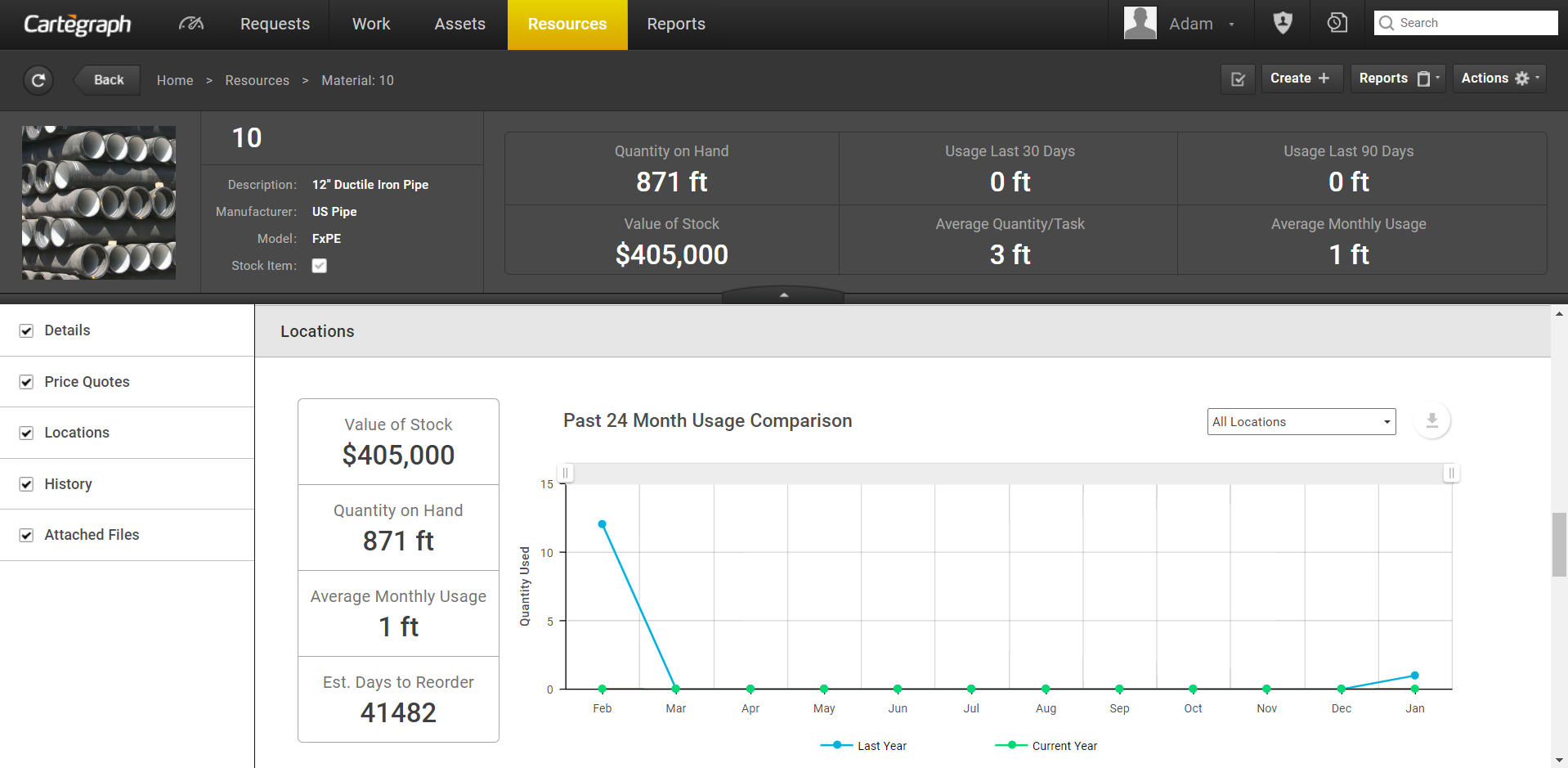
Materials are the supplies used to do tasks in your organization. As you enter the materials used on a Task the cost is calculated and the quantity on hand is adjusted.
- Enter an unlimited number of Material logs records.
- If a material has any default settings, those values display when added as a resource.
- If a material is marked as a Stock Item, and a Material log entry is added or removed, a quantity-on-hand adjustment is made.
- If the organization is using the Advanced Resources extension, then Material Location is required when entering a stocked Material.
- On the Material detail view, the Locations section shows just locations where the material is stocked. The display can be filtered by location.
- A material can be added more than once a day on a Task with the same or different price per unit.
- Valid dates for entry are the Task’s Actual Start Date and Actual Stop Date time span. Estimated dates are not considered.
- To use a Stock Item material on a Task, the material quantity on hand must be at least the amount used.
- The Entry Date is used for material inventory calculations.
- Used log entries removed from Time sheets are unassociated from the task. An increase adjustment is made with the log’s quantity and price per unit. A note is added to the increase adjustment similar to Record added as a systems correction for a deleted transaction.
User Interface
- Analytics Dashboard
- Navigation Persistence
- Global Search
- Table of Contents/ Layers
- Map Tools
- Documents Attachments
- List View Data Export
- More Information…
Request Management
Work Management
- Work Orders
- Repeating Work Orders
- Tasks
- Activities
- Task Calendar
- Time Sheets
- Distribute Resources
- Task Triggers
- Preventative Maintenance
- More Information…
Asset Management & Analytics
Resource & Inventory Management
Report Management
Mobile Management
- Cartegraph for iPad and Cartegraph One Feature Comparison
- Cartegraph for iPad
- Cartegraph One
- More Information…
Workflow Management
System Management
- Structure Manager
- Library Manager
- Layout Manager
- Esri and Active Directory
- Security Role Administration
- System Licensing
- System Requirements
- More Information…
