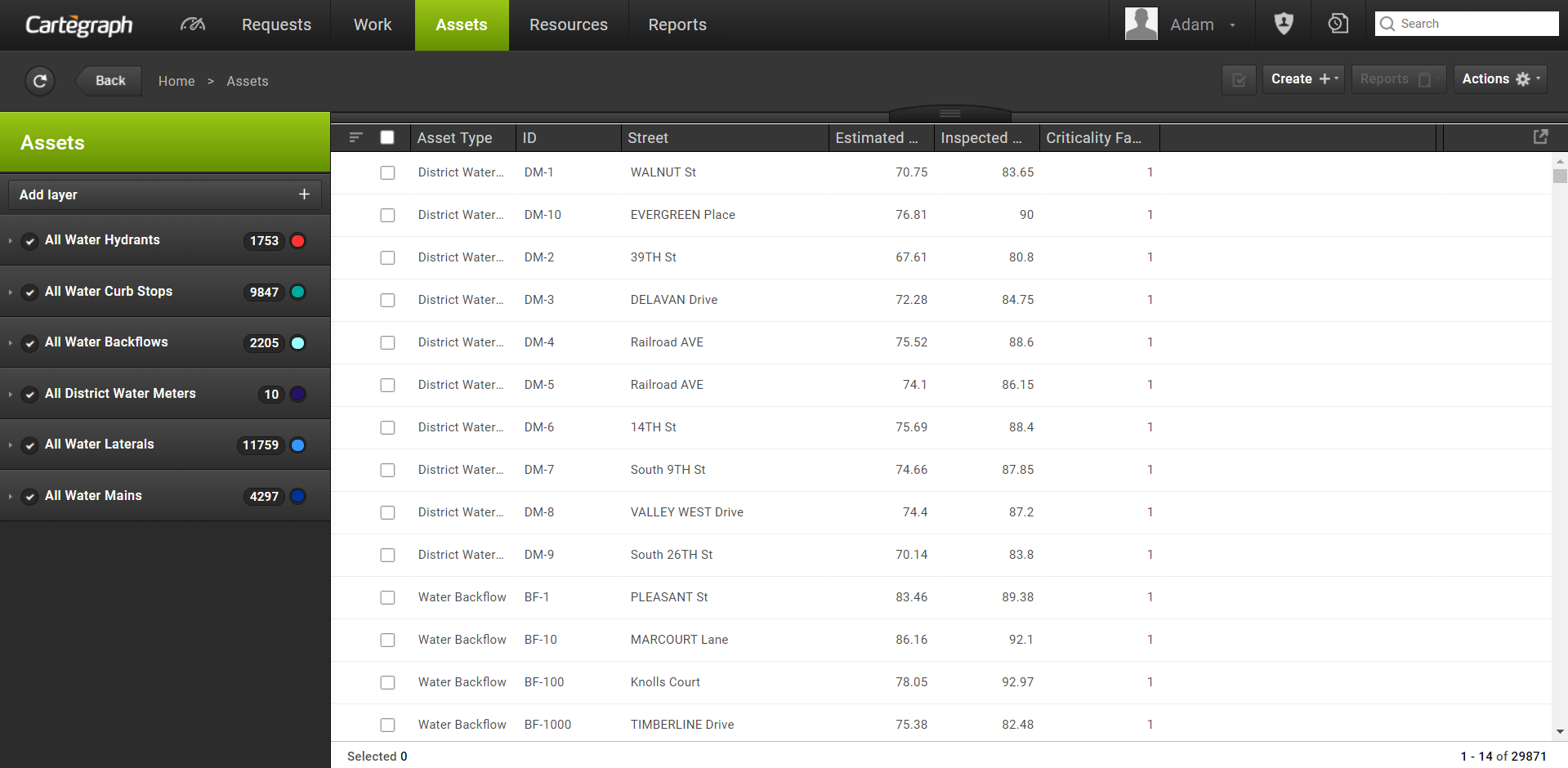
Use the List View Export feature to:
- Analyze data
- Share data with another program
- Create budgeting reports
- Create charts and diagrams using a third-party tool
- From the List header, click to send records to a .CSV file to view in a third-party spreadsheet program.
- If some records are selected in List View, export only the selected records or all the records. If no records are selected, then all the records in the List view are exported.
- Exported data does not maintain formatting but is raw data. Save the file to a specified location in order to view/manipulate the data in the future.
- The file exports with the file name of the recordset and Export or Multiple and Export if exporting data from more than one recordset. For example, TaskExport.csv, BenchExport.csv, or MultipleExport.csv.
User Interface
- Analytics Dashboard
- Navigation Persistence
- Global Search
- Table of Contents/ Layers
- Map Tools
- Documents Attachments
- List View Data Export
- More Information…
Request Management
Work Management
- Work Orders
- Repeating Work Orders
- Tasks
- Activities
- Task Calendar
- Time Sheets
- Distribute Resources
- Task Triggers
- Preventative Maintenance
- More Information…
Asset Management & Analytics
Resource & Inventory Management
Report Management
Mobile Management
- Cartegraph for iPad and Cartegraph One Feature Comparison
- Cartegraph for iPad
- Cartegraph One
- More Information…
Workflow Management
System Management
- Structure Manager
- Library Manager
- Layout Manager
- Esri and Active Directory
- Security Role Administration
- System Licensing
- System Requirements
- More Information…
