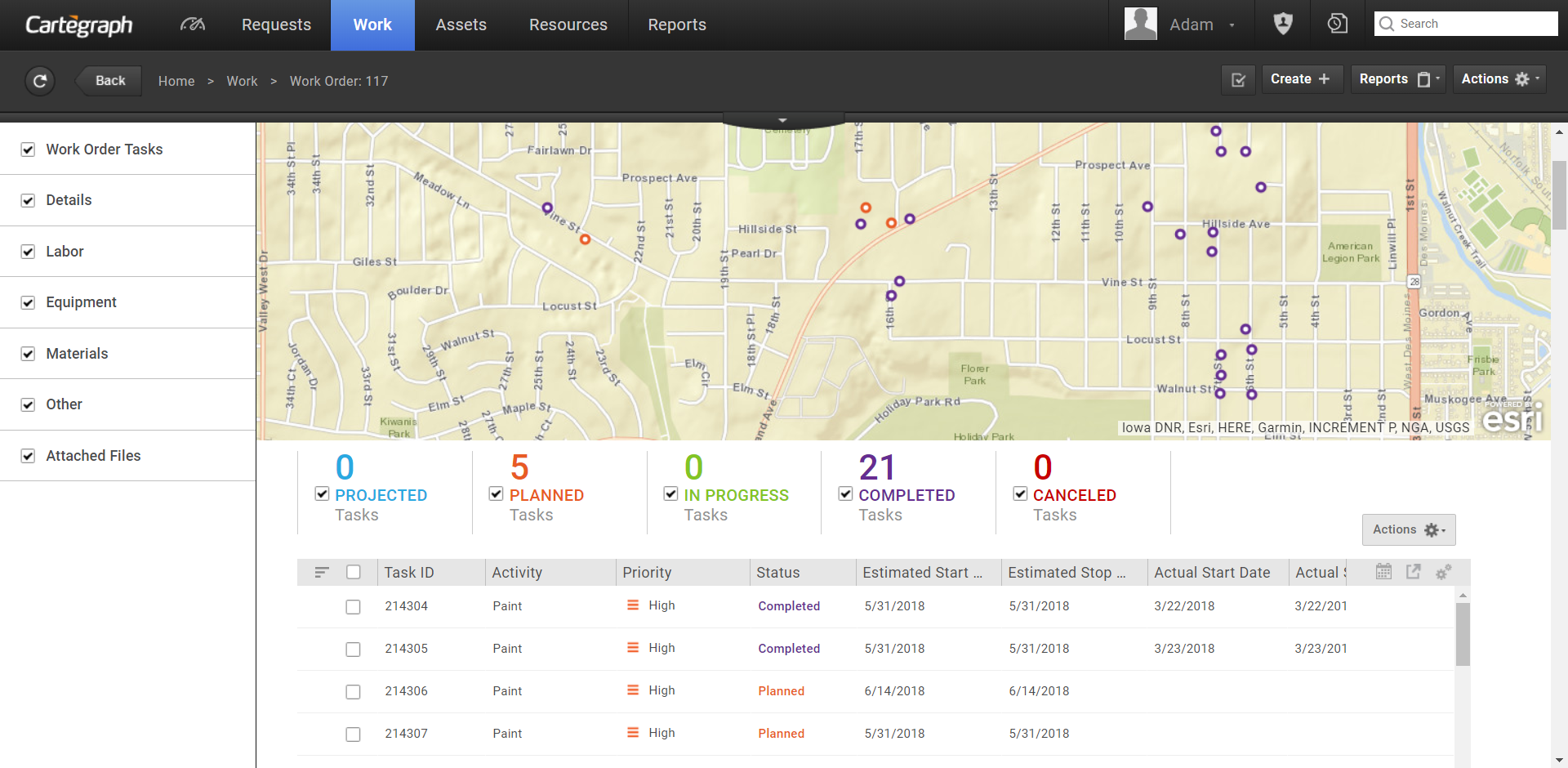
Effectively manage the individual work events that make-up the workday. For assets, infrastructure, equipment, and all the other things you fix and maintain. Easily create and schedule any type of task. Automatically notify users of new and urgent tasks in real time. A task is a record of work. The task shows who worked on it, what resources are used, and when it took place.
Other details include:
- Tasks can only be associated to one asset or equipment record.
- Tasks without an asset association have an Asset Type of Non-Asset.
- Create tasks from Home, Work, Assets, Resources, Requests, and Summary tips for selected records.
- Tasks statuses are Projected, Planned, In Progress, Canceled, or Completed.
- Task Details Shared with Asset and Equipment Records
- The associated task roll-up costs over time display.
- View the maintenance history including when the asset is installed, replaced, inspected, and maintained.
- Track task history.
- View the inspection history.
- Activity List
- Associate each Activity in the Activity library to any Asset Type, including Non-Asset.
- You cannot save or go to the next step, with a value that is not in the list.
- Only Activities related to the selected record display in the Activity field.
User Interface
- Analytics Dashboard
- Navigation Persistence
- Global Search
- Table of Contents/ Layers
- Map Tools
- Documents Attachments
- List View Data Export
- More Information…
Request Management
Work Management
- Work Orders
- Repeating Work Orders
- Tasks
- Activities
- Task Calendar
- Time Sheets
- Distribute Resources
- Task Triggers
- Preventative Maintenance
- More Information…
Asset Management & Analytics
Resource & Inventory Management
Report Management
Mobile Management
- Cartegraph for iPad and Cartegraph One Feature Comparison
- Cartegraph for iPad
- Cartegraph One
- More Information…
Workflow Management
System Management
- Structure Manager
- Library Manager
- Layout Manager
- Esri and Active Directory
- Security Role Administration
- System Licensing
- System Requirements
- More Information…
