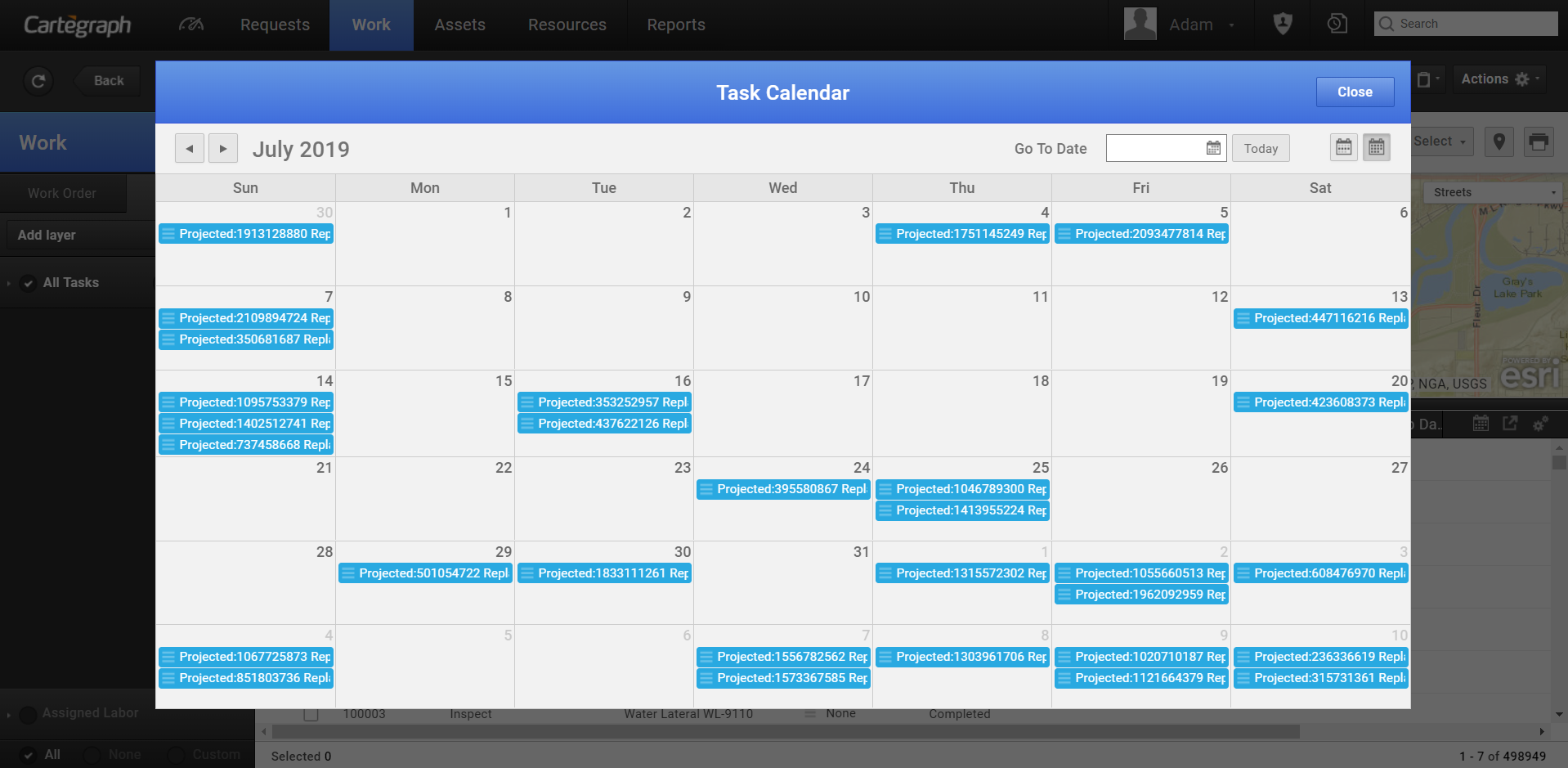
The Task Calendar displays tasks on a calendar in a week or month view, allowing work to be quickly viewed. Each task’s status, priority image, ID, Activity and Asset are displayed, while a Summary tool tip is available by clicking on the task in the calendar.
All tasks displayed in the calendar come from the grid where the calendar is opened. Any filters applied are used in the calendar, except Map Filter.
The Task Calendar is available on the Task Index screen, the Work Order Tasks section of a Work Order detail, Assigned Tasks in Labor detail, and the Tasks list on a Container Asset Summary tab.
The Status of each task is represented by a color:
- Blue is Projected
- Orange is Planned
- Green is In Progress
- Purple is Completed
- Red is Canceled
When multiple tasks display on the same day, they are displayed using the following order: earliest start date, longest date duration, task priority and then task ID.
Task dates can be adjusted while in the calendar.
User Interface
- Analytics Dashboard
- Navigation Persistence
- Global Search
- Table of Contents/ Layers
- Map Tools
- Documents Attachments
- List View Data Export
- More Information…
Request Management
Work Management
- Work Orders
- Repeating Work Orders
- Tasks
- Activities
- Task Calendar
- Time Sheets
- Distribute Resources
- Task Triggers
- Preventative Maintenance
- More Information…
Asset Management & Analytics
Resource & Inventory Management
Report Management
Mobile Management
- Cartegraph for iPad and Cartegraph One Feature Comparison
- Cartegraph for iPad
- Cartegraph One
- More Information…
Workflow Management
System Management
- Structure Manager
- Library Manager
- Layout Manager
- Esri and Active Directory
- Security Role Administration
- System Licensing
- System Requirements
- More Information…
