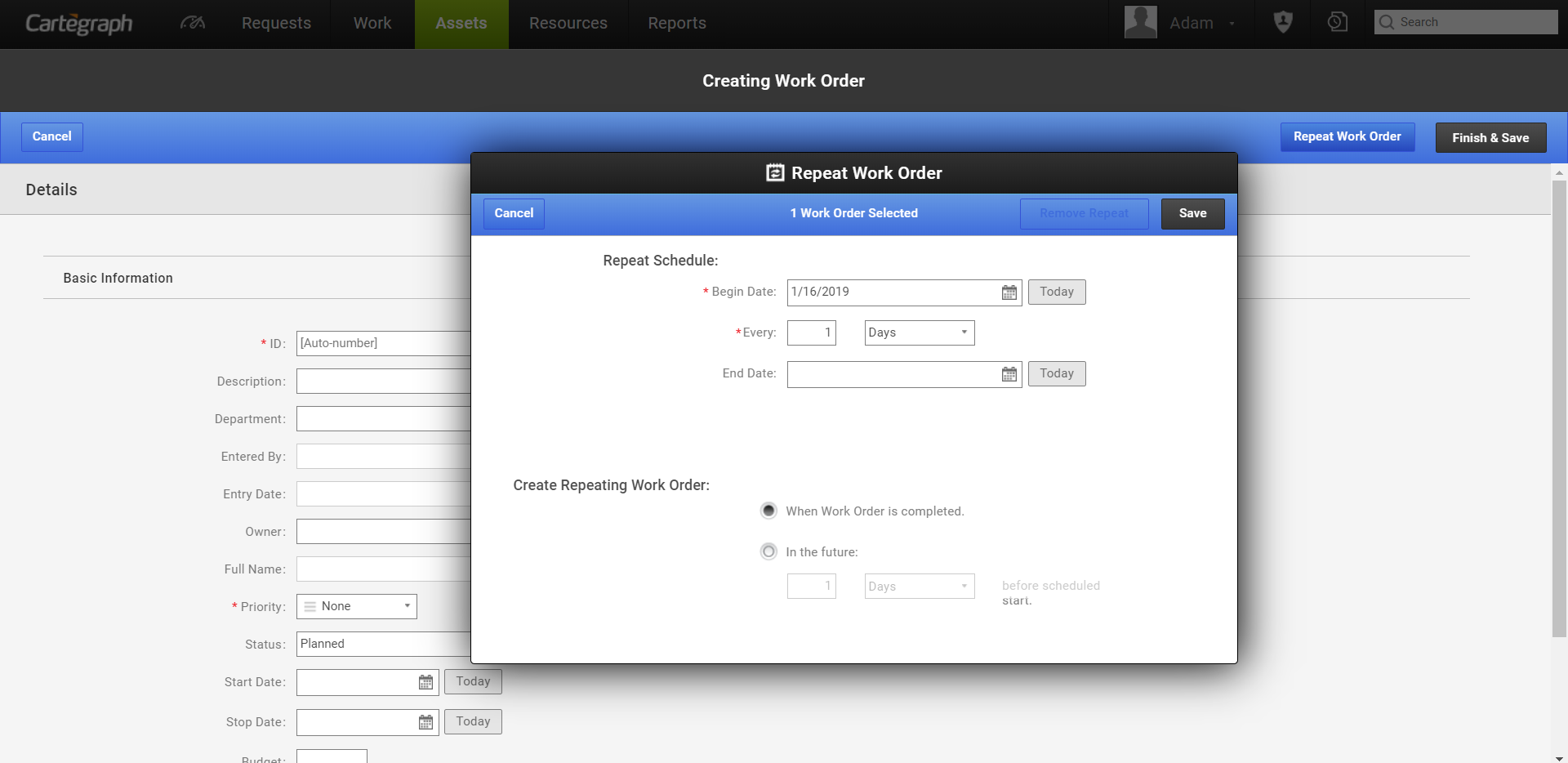
Create routine tasks once, relate them to the work order, and schedule each one to repeat at whatever interval you’d like, as many times as you’d like.
The Repeating Work Orders feature gives users a simple, organized way of scheduling work at regular intervals.
It allows users to group the diverse tasks that comprise a work order and schedule them to repeat under a single heading as opposed to multiple, individual tasks.
- Repeating Work Orders can be scheduled when a Work Order is created or added to an existing Work Order.
- Work Orders can be scheduled to repeat every X number of days, weeks, including days of the week, months, and years.
- Based on user preference, the system will automatically schedule the next instance of a Repeating Work Order:
- Upon completion of the current Work Order
- Or at a later date, regardless of current Work Order status
- Each time a specified Work Order repeats, a new work order is created with the standard set of associated tasks within it.
User Interface
- Analytics Dashboard
- Navigation Persistence
- Global Search
- Table of Contents/ Layers
- Map Tools
- Documents Attachments
- List View Data Export
- More Information…
Request Management
Work Management
- Work Orders
- Repeating Work Orders
- Tasks
- Activities
- Task Calendar
- Time Sheets
- Distribute Resources
- Task Triggers
- Preventative Maintenance
- More Information…
Asset Management & Analytics
Resource & Inventory Management
Report Management
Mobile Management
- Cartegraph for iPad and Cartegraph One Feature Comparison
- Cartegraph for iPad
- Cartegraph One
- More Information…
Workflow Management
System Management
- Structure Manager
- Library Manager
- Layout Manager
- Esri and Active Directory
- Security Role Administration
- System Licensing
- System Requirements
- More Information…
