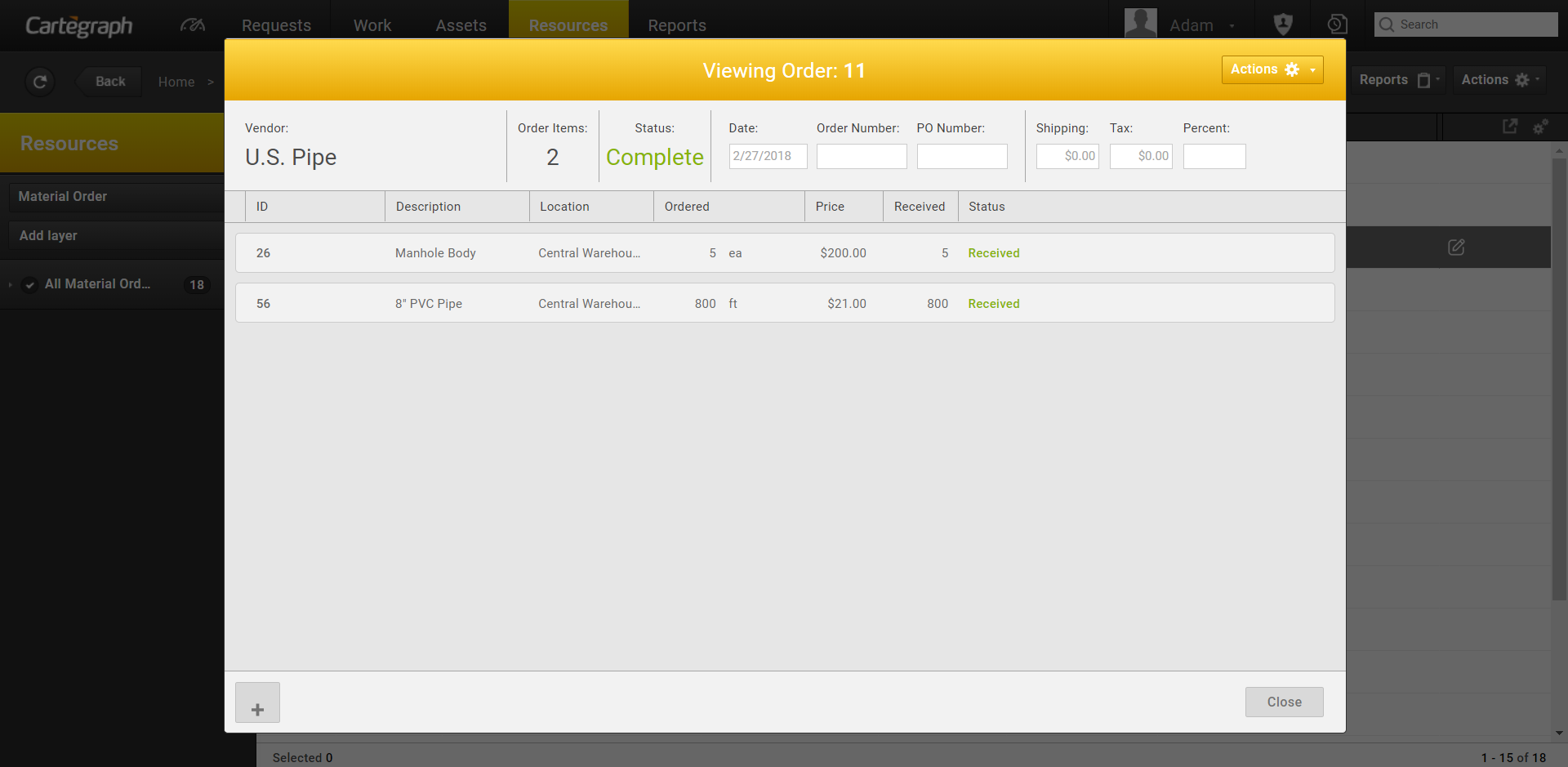
Material Ordering allows your organization to Order and Receive Stock Materials for a given Location within the organization.
Material Ordering includes the following options:
- The system reports what materials are below the reorder point.
- Place orders
- View and edit existing orders
- Receive and stock orders
- Reports:
- Quantity on Hand per Location
- Location
- Orders
The Material Orders list view is the entry point into the Material Order process. All existing orders for you display on this view.
From here you can to do any of the following:
- Create Orders by clicking Create.
- View and Edit Existing Orders by clicking Edit on individual order Items.
- Receive Orders by selecting the open order in the list and select Actions>Receive.
- Delete Orders by selecting the order Item in the list select Actions>Delete.
User Interface
- Analytics Dashboard
- Navigation Persistence
- Global Search
- Table of Contents/ Layers
- Map Tools
- Documents Attachments
- List View Data Export
- More Information…
Request Management
Work Management
- Work Orders
- Repeating Work Orders
- Tasks
- Activities
- Task Calendar
- Time Sheets
- Distribute Resources
- Task Triggers
- Preventative Maintenance
- More Information…
Asset Management & Analytics
Resource & Inventory Management
Report Management
Mobile Management
- Cartegraph for iPad and Cartegraph One Feature Comparison
- Cartegraph for iPad
- Cartegraph One
- More Information…
Workflow Management
System Management
- Structure Manager
- Library Manager
- Layout Manager
- Esri and Active Directory
- Security Role Administration
- System Licensing
- System Requirements
- More Information…
