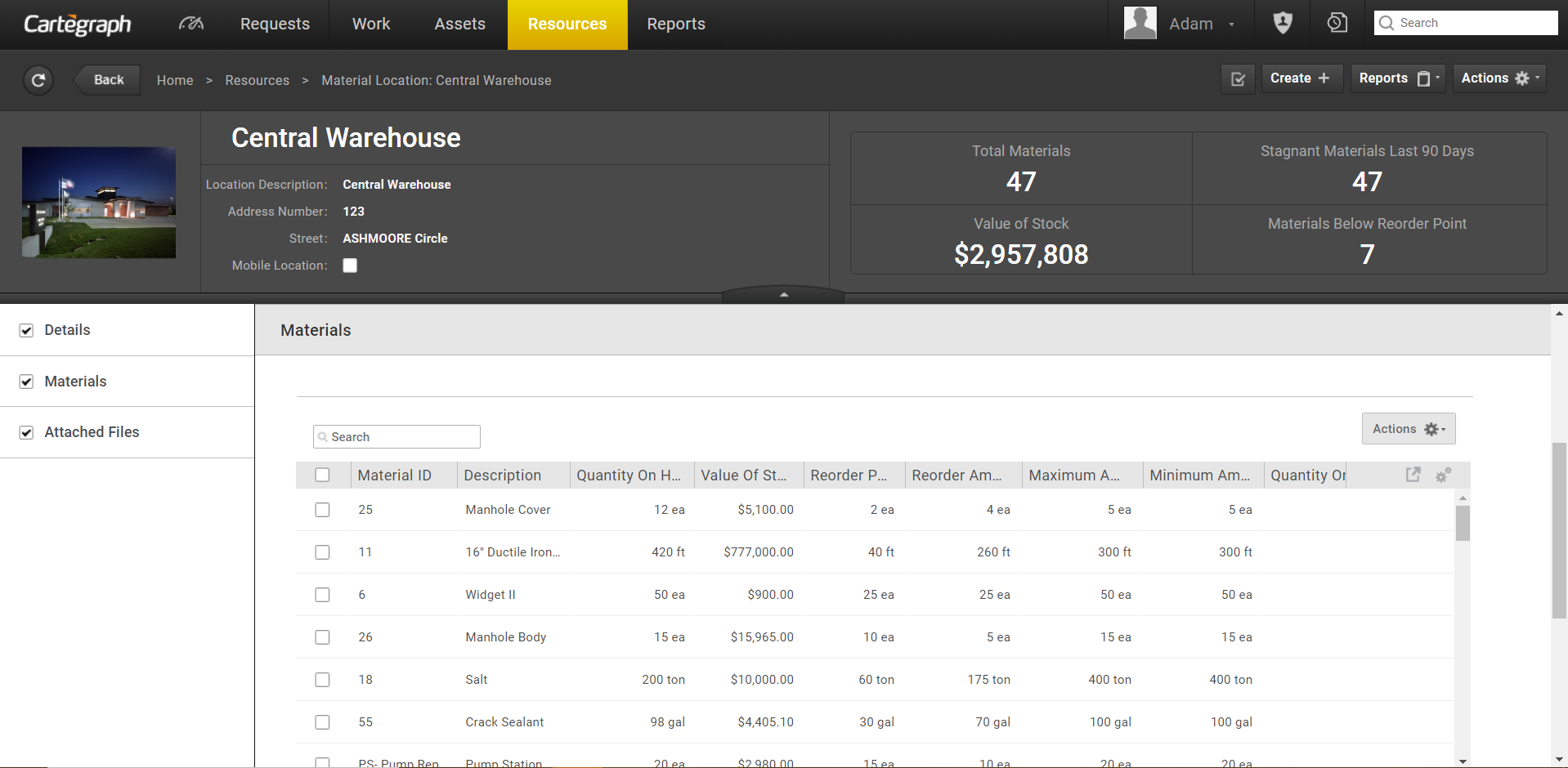
Material Locations are used to designate physical locations where materials are stored for your organization.
Materials are supplies used by your organization to do tasks. Examples of Material Locations include warehouses, storage yards, supply offices, sheds, and trucks.
- Organization must be using the Advanced Resources extension to Cartegraph to take advantage of Material Locations.
- Material Locations are a resource similar to Labor, Equipment, Material, Vendors, and Orders.
- Use Library Filter Administration to set a default Material Location for your role.
- Only Materials that are stocked may have their inventory allocated by location.
- When resources are entered on the time sheet, the location of the material is entered at the time the material is entered. The quantity on hand at the selected location is displayed to aid the user in posting material to the time sheet.
- When entering a stocked Material on a time sheet the used amount must be less than or equal to quantity on hand at the designated location.
- When a Quantity on Hand Adjustment is performed, the Material Location is required. The current stocked total and the future stocked total will be shown to the user as they are performing a stocking, transfer, increase adjustment or decrease adjustment.
- Material Location detail view shows statistics and details for all materials stocked at the location.
User Interface
- Analytics Dashboard
- Navigation Persistence
- Global Search
- Table of Contents/ Layers
- Map Tools
- Documents Attachments
- List View Data Export
- More Information…
Request Management
Work Management
- Work Orders
- Repeating Work Orders
- Tasks
- Activities
- Task Calendar
- Time Sheets
- Distribute Resources
- Task Triggers
- Preventative Maintenance
- More Information…
Asset Management & Analytics
Resource & Inventory Management
Report Management
Mobile Management
- Cartegraph for iPad and Cartegraph One Feature Comparison
- Cartegraph for iPad
- Cartegraph One
- More Information…
Workflow Management
System Management
- Structure Manager
- Library Manager
- Layout Manager
- Esri and Active Directory
- Security Role Administration
- System Licensing
- System Requirements
- More Information…
