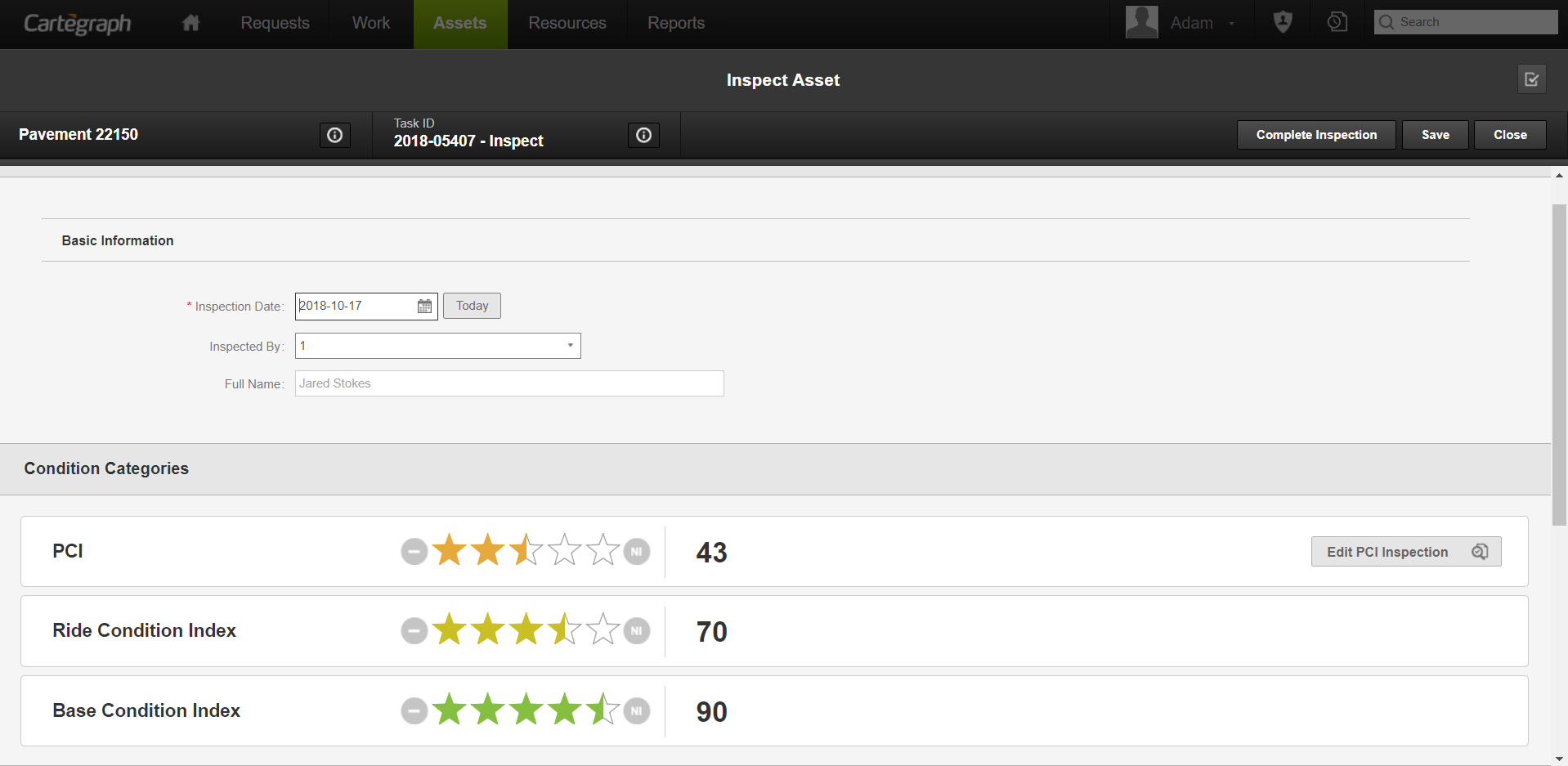
An inspection is initiated by assigning an Inspection Activity to an asset management task. Inspections can be applied to any Asset Type, including equipment assets, that has been setup in the system. Inspections provide a procedure to better manage your organization’s assets and equipment by planning and predicting.
- The Inspected Overall Condition Index (OCI) calculate only after an inspection’s status is Complete.
- Each asset has an Inspections child recordsets for capturing more inspection details.
- Condition Categories list the asset’s attributes or criteria being inspected. For example, a picnic table’s Structure and Surface are Condition Categories.
- Additional Inspection details can be recorded if structure is added to the Inspection recordset. For example, Observations.
- The Condition Category library contains the criteria, weight, and the index mappings to calculate the Inspection OCI, which is used to set the Inspection OCR based on the asset’s Overall Ratings library.
- Each inspection record contains a hidden, automatically generated ID in the Current ID field. This ID also displays parent level to the Asset and is called Current Inspection ID. The most recent inspection’s ID is used as the asset’s Current Inspection ID.
When a Condition Category is marked Not Inspected (NI):
- If it has a performance curve, the NI icon displays and the index for the condition category is calculated using the performance curve for that condition category.
- If it does not have a performance curve, the NI icon displays and a warning message displays that the index cannot be estimated, and the Condition Category is not included in the weighted estimate of the inspected OCI.
With the Advanced Asset Extension:
- Inspections also help to determine the performance or OCI of any asset over its life cycle. The inspection data entered is used to calculate the Estimated OCI of the asset.
- The inspection index of each condition category is incorporated into the asset’s performance curve, which estimates the deterioration of the asset. Completed tasks with an identified impact also affect the asset’s performance curve.
Pavement Condition Index (PCI) Inspections
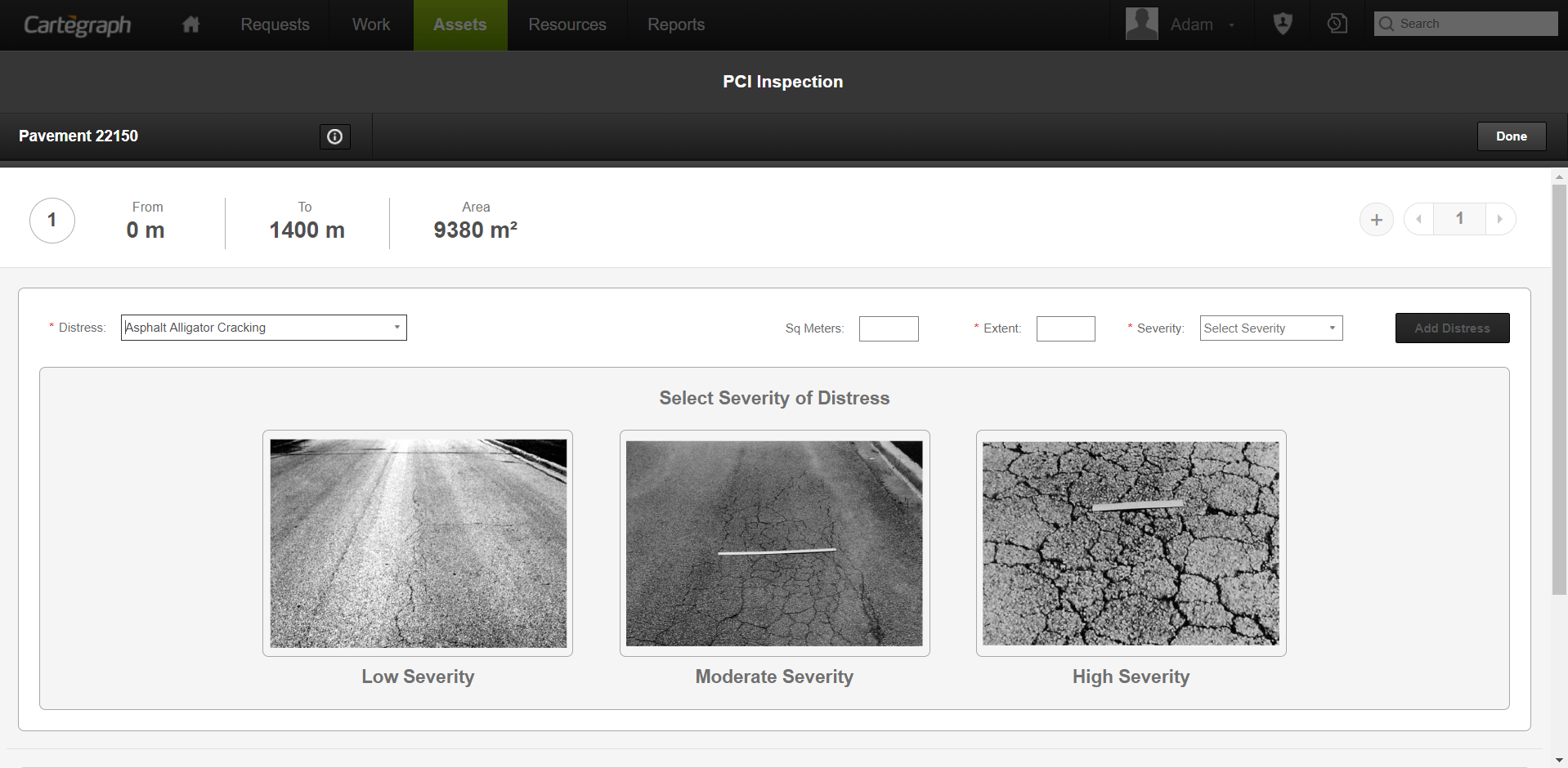
The Pavement Condition Index (PCI) is a numerical indicator that rates the surface condition of the pavement. The PCI provides a measure of the present condition of the pavement based on the distress observed on the surface of the pavement, which also indicates the structural integrity and surface operational condition. It provides an objective and rational basis for determining maintenance and repair needs and priorities. Continuous monitoring of the PCI is used to establish the rate of pavement deterioration, which permits early identification of major rehabilitation needs. The PCI provides feedback on pavement performance for validation or improvement of current pavement design and maintenance procedures.
User Interface
- Analytics Dashboard
- Navigation Persistence
- Global Search
- Table of Contents/ Layers
- Map Tools
- Documents Attachments
- List View Data Export
- More Information…
Request Management
Work Management
- Work Orders
- Repeating Work Orders
- Tasks
- Activities
- Task Calendar
- Time Sheets
- Distribute Resources
- Task Triggers
- Preventative Maintenance
- More Information…
Asset Management & Analytics
Resource & Inventory Management
Report Management
Mobile Management
- Cartegraph for iPad and Cartegraph One Feature Comparison
- Cartegraph for iPad
- Cartegraph One
- More Information…
Workflow Management
System Management
- Structure Manager
- Library Manager
- Layout Manager
- Esri and Active Directory
- Security Role Administration
- System Licensing
- System Requirements
- More Information…
