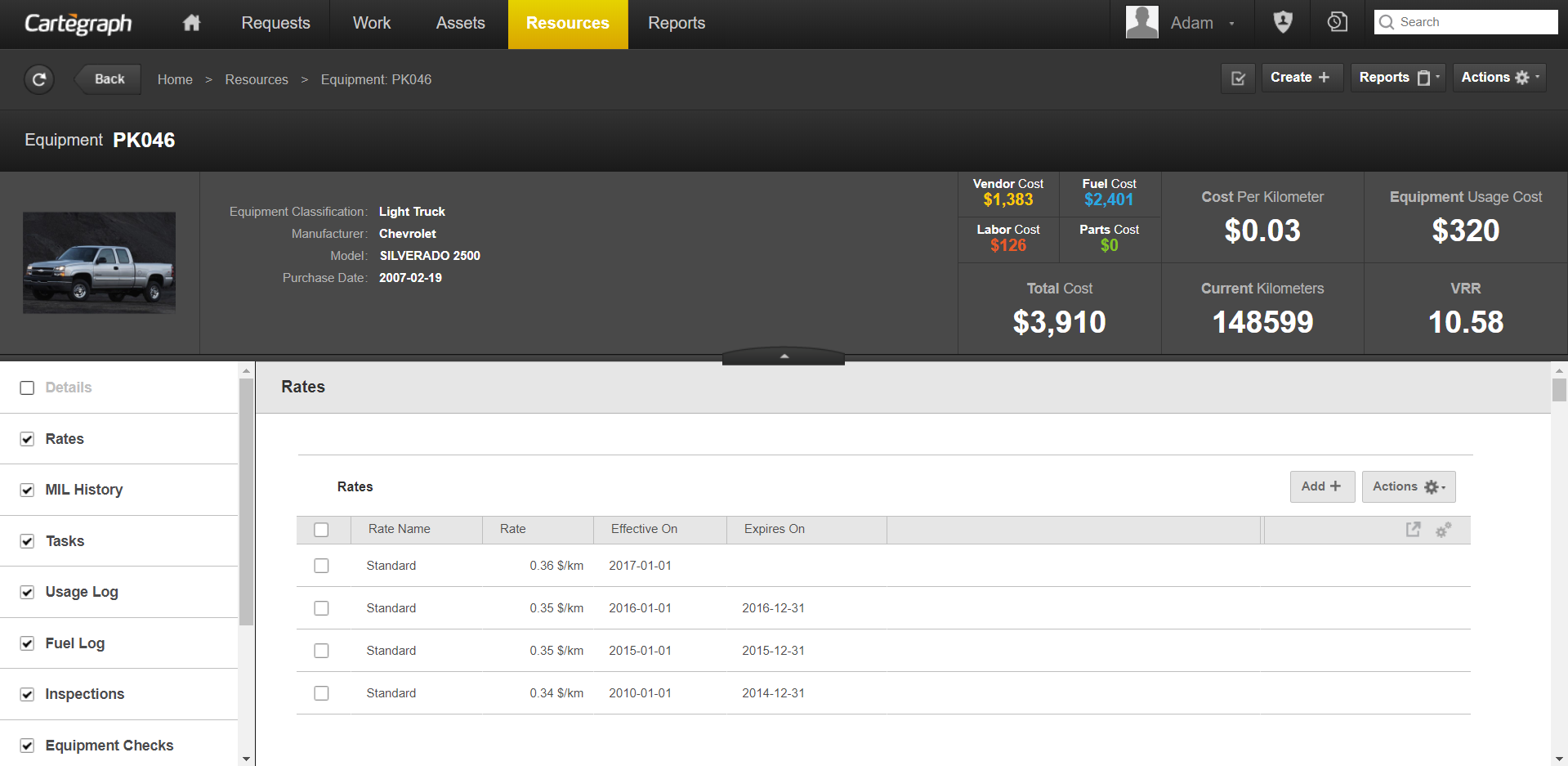Fleet Management is a core feature of the Cartegraph Operations Management System. It introduces fleet managers and maintenance crews to methods of managing and maintaining an unlimited number of vehicles and equipment. Use the Fleet Management features to create maintenance schedules, implement recurring maintenance tasks, gauge vehicle and equipment performance, and plan for replacements and repairs.
Fuel Systems Integration
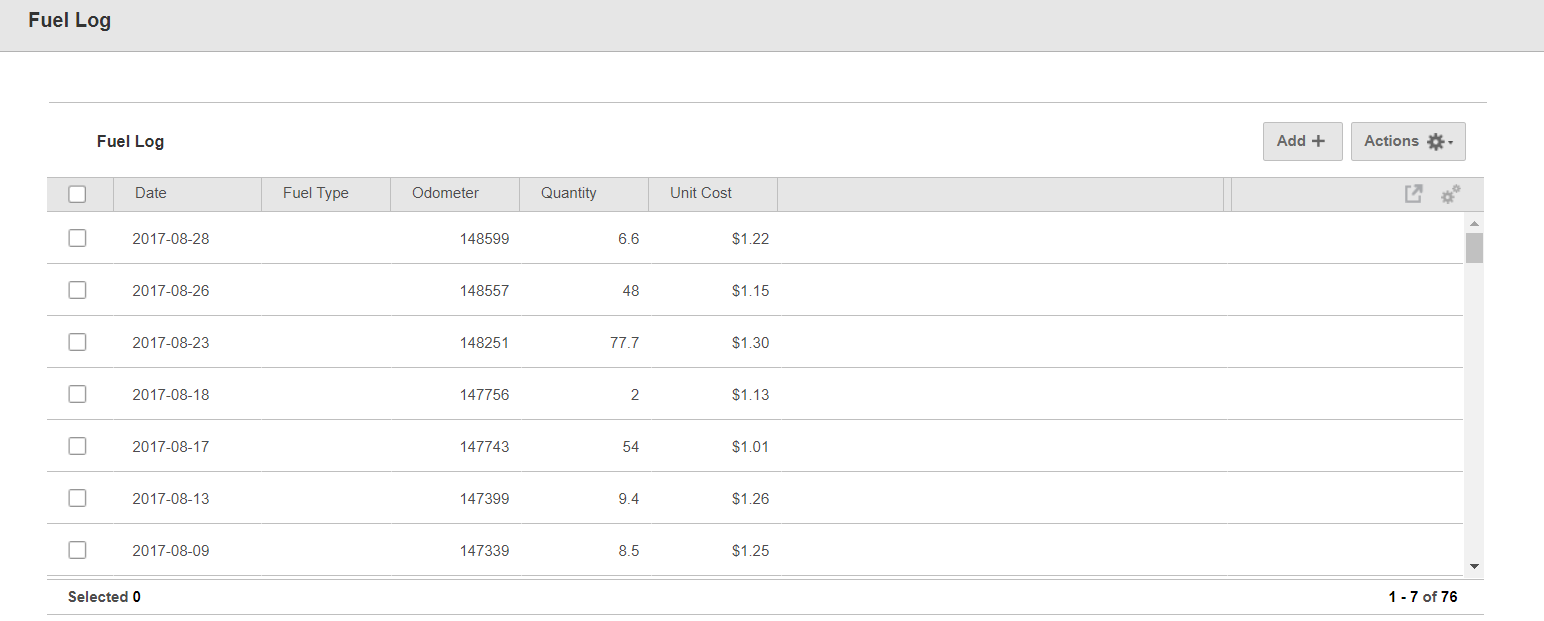
Cartegraph can be integrated with all fuel management systems, allowing you to manage a vehicles ongoing maintenance data in tandem with fuel usage.
Hours:
- Hour Meter
- Average daily usage
- Fuel/Energy usage
Mileage:
- Odometer reading
- Average daily usage
- Kilometers per litre (of fuel)
Automatic Vehicle Location (AVL) Integration
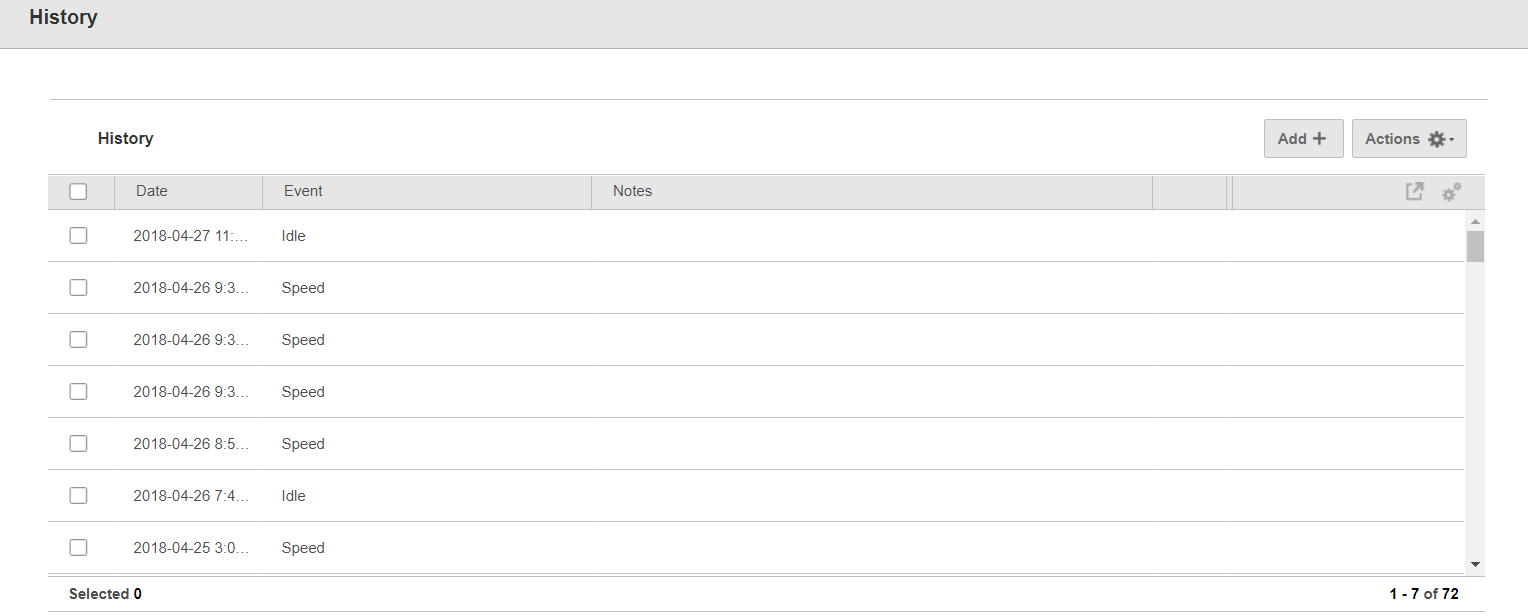
Cartegraph can be integrated with automatic vehicle location systems (AVL), allowing you to visualize and manage vehicle usage and operator driving habits.
Vehicle Replacement Rating (VRR)
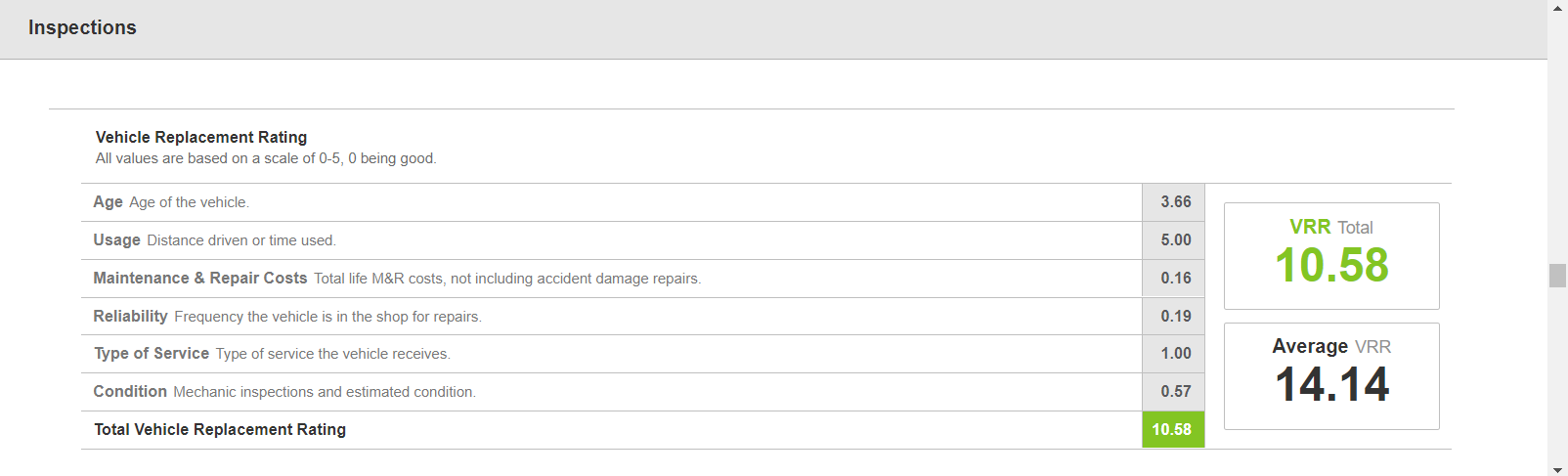
Our Vehicle Replacement Rating (VRR) is a specially designed points system that helps you easily recognize when a vehicle needs to be retired or replaced.
- VRR calculations give you a real-time gauge of purchase cost vs. maintenance cost, and what stage of the replacement a vehicle or piece of equipment is in.
User Interface
- Analytics Dashboard
- Navigation Persistence
- Global Search
- Table of Contents/ Layers
- Map Tools
- Documents Attachments
- List View Data Export
- More Information…
Request Management
Work Management
- Work Orders
- Repeating Work Orders
- Tasks
- Activities
- Task Calendar
- Time Sheets
- Distribute Resources
- Task Triggers
- Preventative Maintenance
- More Information…
Asset Management & Analytics
Resource & Inventory Management
Report Management
Mobile Management
- Cartegraph for iPad and Cartegraph One Feature Comparison
- Cartegraph for iPad
- Cartegraph One
- More Information…
Workflow Management
System Management
- Structure Manager
- Library Manager
- Layout Manager
- Esri and Active Directory
- Security Role Administration
- System Licensing
- System Requirements
- More Information…