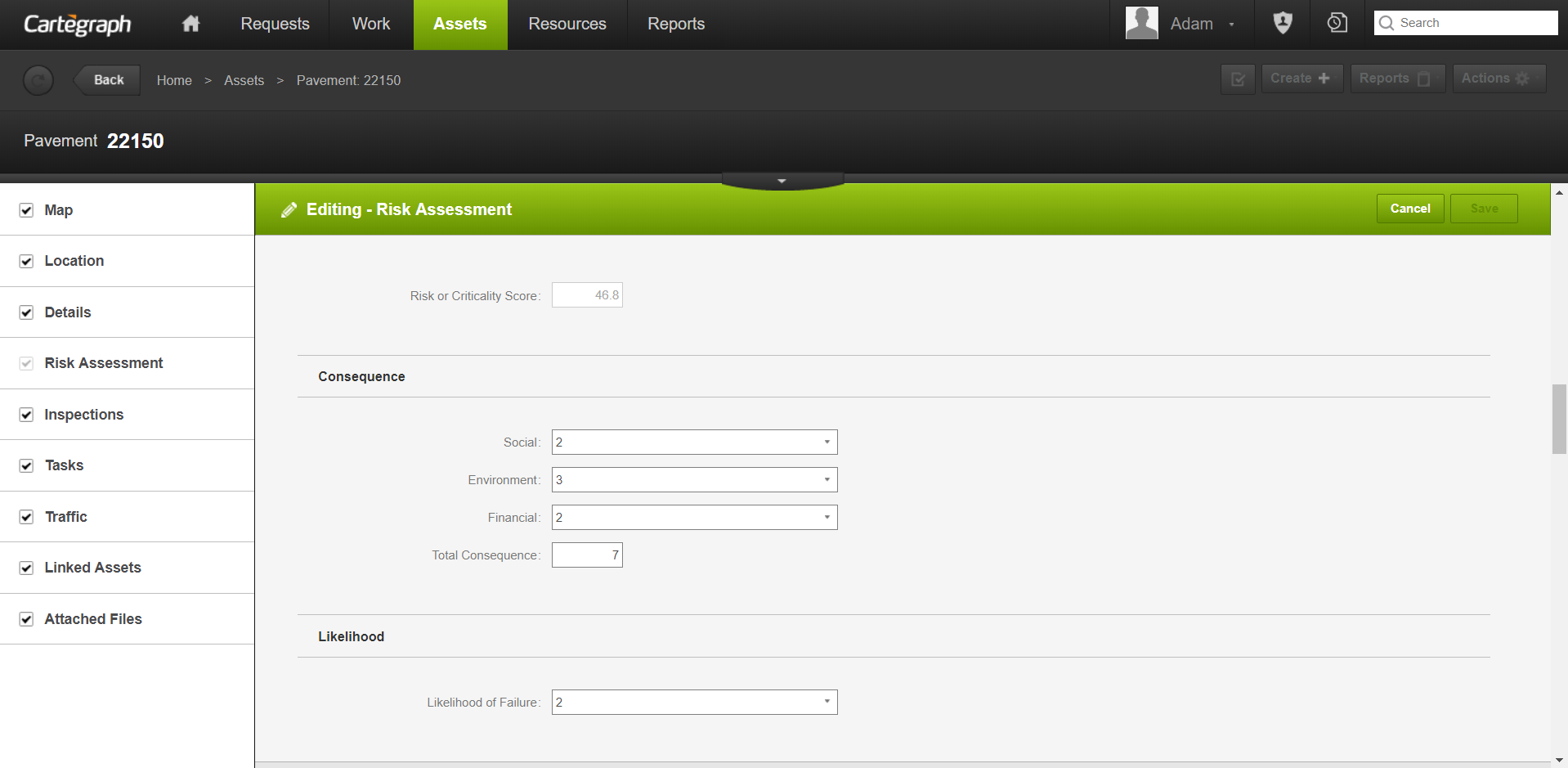
You must have administrator rights to access this feature.
Criticality Factor is a numeric representation of asset ranking based on a subjective, user-defined ordering that identifies the relative importance of a particular asset. A higher number means a higher priority.
The default value is 1 and values cannot be negative. The field exists for all asset types including Equipment and any assets created using Cartegraph’s Asset Builder functionality.
An asset’s Criticality Factor can be viewed from the asset grid on the Asset page. The field also displays on the cross-asset list.
Options for updating Criticality Factor include:
- Mapping it as a field in GIS Integration to have it populated from the Esri system
- Adding it to the asset’s Detail View and directly editing the value
- Importing values
Understanding an asset’s importance as compared to other assets is valuable when analyzing data and making decisions. Asset Criticality can be utilized by Scenario Builder to prioritize work tasks.
User Interface
- Analytics Dashboard
- Navigation Persistence
- Global Search
- Table of Contents/ Layers
- Map Tools
- Documents Attachments
- List View Data Export
- More Information…
Request Management
Work Management
- Work Orders
- Repeating Work Orders
- Tasks
- Activities
- Task Calendar
- Time Sheets
- Distribute Resources
- Task Triggers
- Preventative Maintenance
- More Information…
Asset Management & Analytics
Resource & Inventory Management
Report Management
Mobile Management
- Cartegraph for iPad and Cartegraph One Feature Comparison
- Cartegraph for iPad
- Cartegraph One
- More Information…
Workflow Management
System Management
- Structure Manager
- Library Manager
- Layout Manager
- Esri and Active Directory
- Security Role Administration
- System Licensing
- System Requirements
- More Information…
