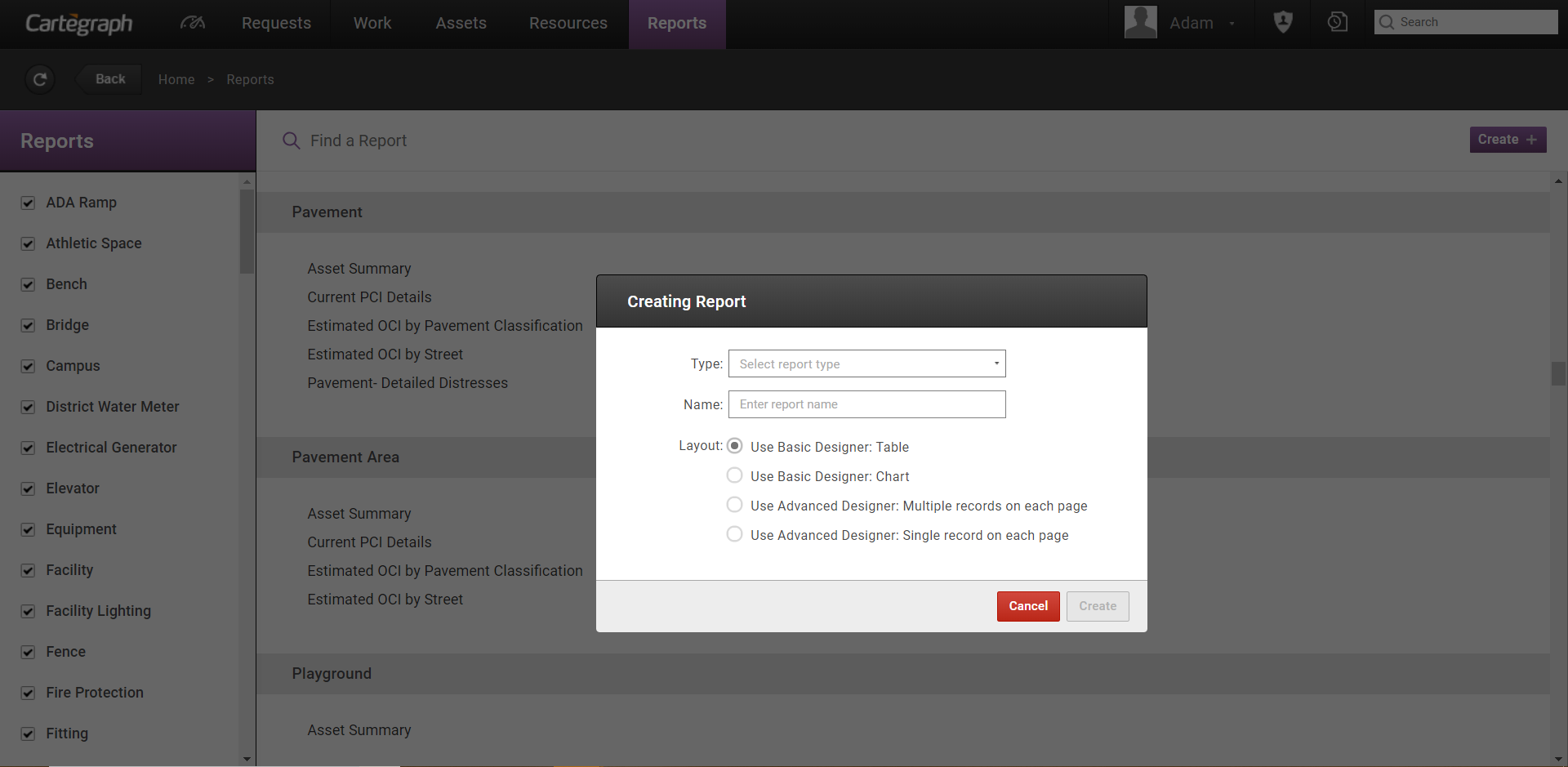
The Basic Designer allows simple table or chart reports to be quickly created. The functionality focuses on common features. A report created with the Basic Report designer can be edited with the Advanced Report designer. Once a report is edited in the Advanced Report designer, the report can no longer be edited in the Basic Designer again.
When creating a table report using the Basic Report Designer, select the recordset and columns to include in the table. Once the data is selected to display, each column of data can be configured. Configure how each column displays and if any values should be aggregated in a footer such as counts, sums, and averages. Layout parameters, sorting, and grouping of the reported data can also be set. To reduce the records displayed in the table, set a filter for the report.
When creating a chart report using the Basic Report Designer, select the recordset and chart type for the report. Once the chart type is selected, select the data to display. To reduce the record display in the chart, set a filter for the report.
User Interface
- Analytics Dashboard
- Navigation Persistence
- Global Search
- Table of Contents/ Layers
- Map Tools
- Documents Attachments
- List View Data Export
- More Information…
Request Management
Work Management
- Work Orders
- Repeating Work Orders
- Tasks
- Activities
- Task Calendar
- Time Sheets
- Distribute Resources
- Task Triggers
- Preventative Maintenance
- More Information…
Asset Management & Analytics
Resource & Inventory Management
Report Management
Mobile Management
- Cartegraph for iPad and Cartegraph One Feature Comparison
- Cartegraph for iPad
- Cartegraph One
- More Information…
Workflow Management
System Management
- Structure Manager
- Library Manager
- Layout Manager
- Esri and Active Directory
- Security Role Administration
- System Licensing
- System Requirements
- More Information…
